
Physical Training Available
Learn Advanced Excel Training in Singapore
Advanced Excel Course Singapore: Learn VLookup, Hlook up, Consolidation, Protecting Worksheet, Workbook, Basic Macros
UTAP
Union Training Assistance Programme
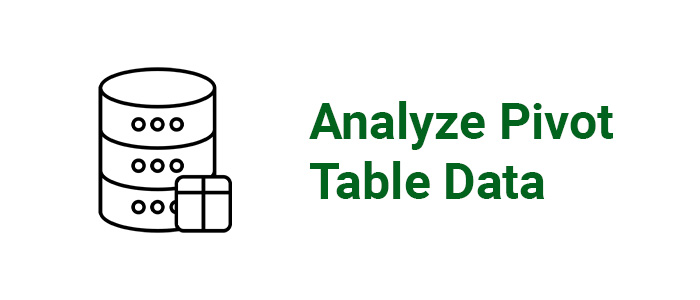

Who Should Attend This Advanced Excel Training Course Singapore
Advanced excel training Singapore is ideal for students who already have foundational knowledge and skills in Excel and wants to become an expert

Training Professionals

Business professionals

Entrepreneur

Students
Why Choose Us
- Hands-On Exercises
- Attention to each participants
- Interactive Class
- Step-By-Step Course
- 100% Satisfactory Record
- Trained more than 10000 Participants
- 20 Year Experienced Trainer
Excel Training Advanced Objectives
About Course: Microsoft Advanced Excel Course is a 1-day training course in Singapore covering Advanced Features, Functions and Formulas of Microsoft Excel.
This Advanced Excel Training will be focusing on VLookup, Hlook up, Consolidation, Protecting Worksheet, Workbook, Basic Macros and many more tricks in Microsoft Excel.
This is a hands-on Excel training where you will be working on live exercises of each topic.
Target Student: Student should have Intermediate Excel knowledge.
1-day Advanced Excel course outline
Working With Multiple Worksheets And Workbooks
- Use Links and External References
- Use 3-D References
- Consolidate Data
Using Lookup Functions And Formula Auditing
- Use Lookup Functions
- Trace Cells
- Watch and Evaluate Formulas
Sharing And Protecting Workbooks
- Collaborate on a Workbook
- Protect Worksheets and Workbooks
Automating Workbook Functionality
- Apply Data Validation
- Search for Invalid Data and Formulas with Errors
- Work with Macros
Creating Sparklines And Mapping Data
- Create Sparklines
- Map Data
Forecasting Data
- Determine Potential Outcomes using Data Tables
- Determine Potential Outcomes using Scenarios
- Use the Goal Seek Feature
- Forecasting Data Trends

 +65 8421 2824
+65 8421 2824
 info@exceltraining.com.sg
info@exceltraining.com.sg



 Chat With Us
Chat With Us