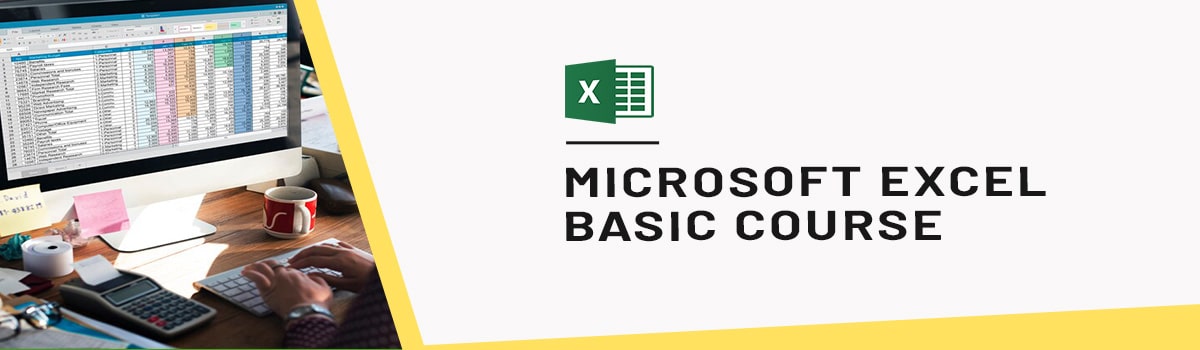
Physical Training Available
Learn Basic Excel Course in Singapore
In this Basic Excel Training Course you will learn how to Enter and edit Excel data, Format numbers, fonts and alignment, Make simple pivot tables and charts, Create simple Excel formulas, etc.
UTAP
Union Training Assistance Programme
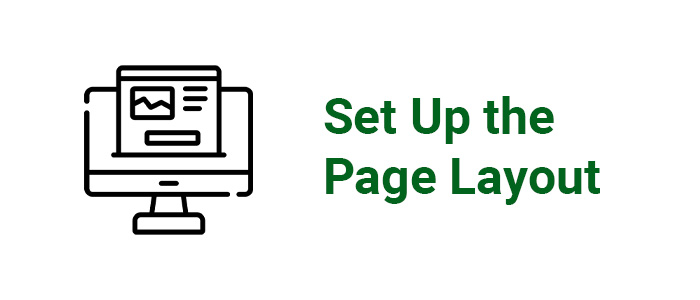
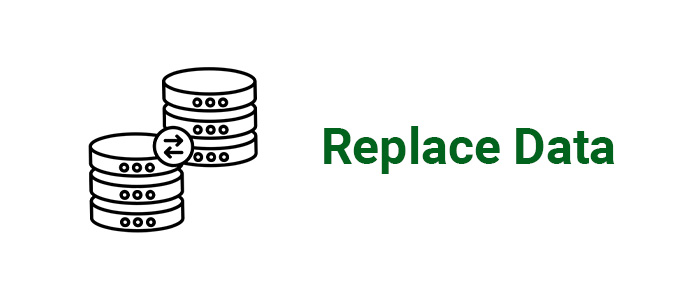
Who Should Attend This Basic Excel Course Singapore
Basic excel class is ideal for those help participants who are complete new to get started with Excel.

Training Professionals

Business professionals

Entrepreneur

Students
Why Choose Us
- Hands-On Exercises
- Attention to each participants
- Interactive Class
- Step-By-Step Course
- 100% Satisfactory Record
- Trained more than 10000 Participants
Learn Basic Excel Course in Singapore
Microsoft Excel Basic Course is a 1-day hands-on training designed to help participants who are completely new to get started with Excel.
A thorough foundation knowledge on working with Excel will be established with step by step examples provided to help participants pick up this great tool of Microsoft Office most comfortably.
What will you learn
- Learn how to perform basic calculations with Excel (sum, autosum).
- Learn how to format cells, rows, columns, tabs etc.
- Learn how to represent a workbook in a professional manner.
- Learn advanced features & functions of excel.
Requirements: The course requires Basic Computer & Windows usage skills, including but not limited to Typing skills; File, Folder usage; Software launching; Email usage; etc.
To check if your computer skill is suitable to take the course kindly process the quiz via this link: Entrance Quiz-Course Pre-requisite.
Do not skip this Basic Excel class, if your answers is NO for any of the below questions:
- Do you use Excel program frequently at work?
- Do you know how to use Auto Fill and Flash Fill?
- Do you know how to use Sum, Average, Max, Min and Count function?
- Do you know how to use Paste Special ?
- Do you know how to use Relative, Absolute and Mixed references?
- Do you know how to use Go To Special?
- Do you know how to use Find and Replace ?
- Do you know how to insert hyperlink?
- Do you know how to create custom number format?
- Do you know apply Themes and Cell Styles?
- Do you know how to apply basic Conditional Formatting?
- Do you know how to download and create template?
- Do you know how to print titles, header and footer on each printed page?
- Do you know how to compare 2 files side by side ?
- Do you know how to Move or Copy worksheet?
- Do you know how to create Custom Views?
- Do you know how to use Split and Freeze Panes?
- Do you know how to Arrange All windows in one screen?
Basic Excel Training Benefits
Basic Excel Course will help you to learn how to create a basic worksheet in Excel, Formatting your worksheet by modifying the font, border, different colors and cell alignment. You will also learn how to perform for calculation using functions and formulas. You can easily manipulate the data, using search and many more tips and tricks to play around with data.
You will be having a perfect knowledge on Basic Excel Skills to perform in your daily tasks easily.
Having basic Excel knowledge is very important for every professional. You can use it in your job as well as in your personal life. To reach to higher management Excel is the best tool to learn and perform best to grow your career. So join our Basic Excel Course to reach a better height in your career.
Our Excel trainer is the best trainer in Singapore and having more than 15 Years of experience only in Excel.
Basic Excel Training Outlines
Level: Basic (1-day, 9:30-5:30)
Lesson 1: Getting Started with Excel 2021
- Topic A: Navigate the Excel User Interface
- Topic B: Use Excel Commands
- Topic C: Create and Save a Basic Workbook
- Topic D: Enter Cell Data
Lesson 2: Performing Calculations
- Topic A: Create Worksheet Formulas
- Topic B: Insert Functions
- Topic C: Reuse Formulas and Functions
Lesson 3: Modifying a Worksheet
- Topic A: Insert, Delete, and Adjust Cells, Columns, and Rows
- Topic B: Search for and Replace Data
- Topic C: Use Proofing and Research Tools
Lesson 4: Formatting a Worksheet
- Topic A: Apply Text Formats
- Topic B: Apply Number Formats
- Topic C: Align Cell Contents
- Topic E: Apply Basic Conditional Formatting
- Topic F: Create and Use Templates
Lesson 5: Printing Workbooks
- Topic A: Preview and Print a Workbook
- Topic B: Set Up the Page Layout
- Topic C: Configure Headers and Footers
Lesson 6: Managing Workbooks
- Topic A: Create and Manage Data Hierarchies
- Topic B: Filter and Slice Reports
- Topic C: Create Dashboards in Power BI

 +65 8421 2824
+65 8421 2824
 info@exceltraining.com.sg
info@exceltraining.com.sg



 Chat With Us
Chat With Us