
Physical Training Available
Learn Microsoft Excel Intermediate Training Course
Intermediate Excel Course: Learn Advanced Features, Functions and Commonly Used Formulas of Microsoft Excel.
UTAP
Union Training Assistance Programme

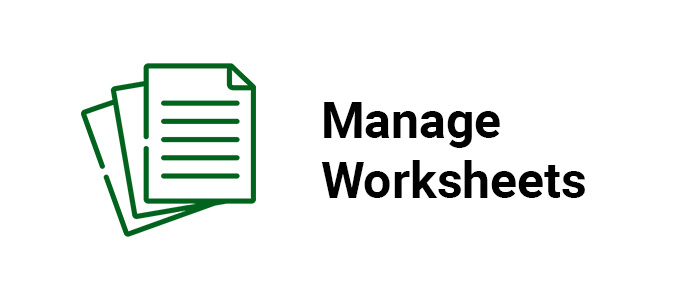
Who Should Attend This Intermediate Excel Training Singapore
Intermediate excel training is ideal for students, and professionals.

Training Professionals

Business professionals

Entrepreneur

Students
Why Choose Us
- Hands-On Exercises
- Attention to each participants
- Interactive Class
- Step-By-Step Course
- 100% Satisfactory Record
- Trained more than 10000 Participants
- 20 Year Experienced Trainer
Microsoft Excel Intermediate Training Course
Microsoft Excel Intermediate Course is a 1-day training focusing on Advanced Features, Functions and Commonly Used Formulas of Microsoft Excel.
Specifically, this Intermediate Excel Training helps participants to learn –
- How to create Pivot Table
- How to create Chart
- How to Sort and Filter Data
- How to use Functions
This is hands-on Excel training where you will be working on exercises of each topic.
Prerequisites:
Students should have basic knowledge of Microsoft Office Excel, including but not limited to how to create, edit, format, and print worksheets as well as insert and use basic formulas (like sum, autosum).
Intermediate Excel Training Benefits
- Enhanced Productivity- Streamline workflows and save time with advanced techniques.
- Increased Accuracy- Ensure error-free spreadsheets with data validation and error checking.
- Effective Data Analysis- Extract meaningful insights with PivotTables and statistical functions.
- Professional Presentation- Create polished reports and presentations with advanced formatting.
- Confidence in Complex Tasks- Tackle challenging projects confidently with advanced Excel skills.
We also offer excel 2013 and Excel 2010 training courses. Register Now for quick enquiry to Find here a range of courses from Microsoft excel intermediate course singapore.
Intermediate Excel Course Outlines
Level: Intermediate (1-day, 9:30-5:30)
Lesson 1: Working with Functions
- Topic A: Work with Ranges
- Topic B: Use Specialized Functions
- Topic C: Work with Logical Functions
- Topic D: Work with Date and Time Functions
- Topic E: Work with Text Functions
Lesson 2: Working with Lists
- Topic A: Sort Data
- Topic B: Filter Data
- Topic C: Query Data with Database Functions
- Topic D: Outline and Subtotal Data
Lesson 3: Analyzing Data
- Topic A: Create and Modify Tables
- Topic B: Apply Intermediate Conditional Formatting
- Topic C: Apply Advanced Conditional Formatting
Lesson 4: Visualizing Data with Charts
- Topic A: Create Charts
- Topic B: Modify and Format Charts
- Topic C: Use Advanced Chart Features
Lesson 5: Using PivotTables and PivotCharts
- Topic A: Create a PivotTable
- Topic B: Analyze PivotTable Data
- Topic C: Present Data with PivotCharts
- Topic D: Filter Data by Using Timelines and Slicers

 +65 8421 2824
+65 8421 2824
 info@exceltraining.com.sg
info@exceltraining.com.sg



 Chat With Us
Chat With Us