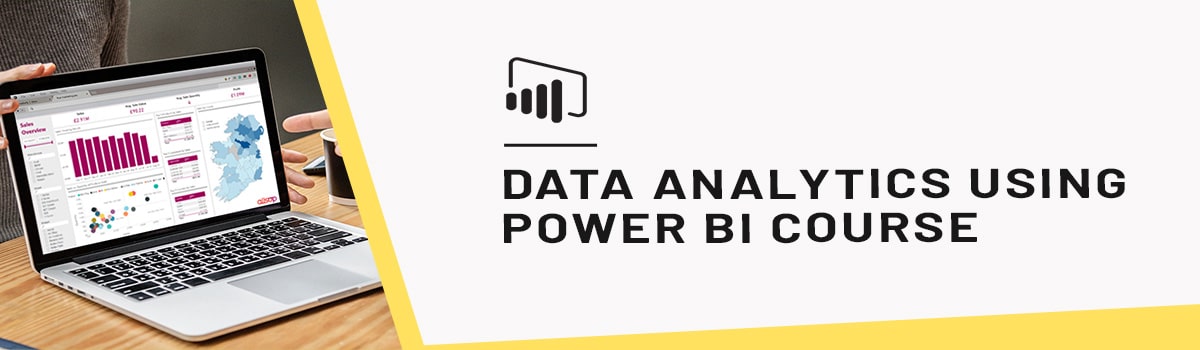
Physical Training Available
Learn Data Analysis using Microsoft Power BI Training Course
Microsoft Power BI Course: Start from scratch and in 2 Days become an advanced user of Power BI for analysing and visualizing data.
UTAP
Union Training Assistance Programme
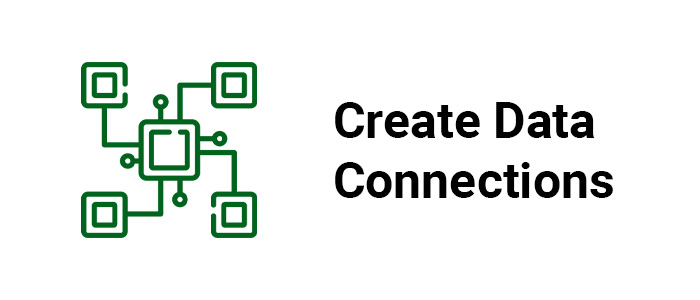
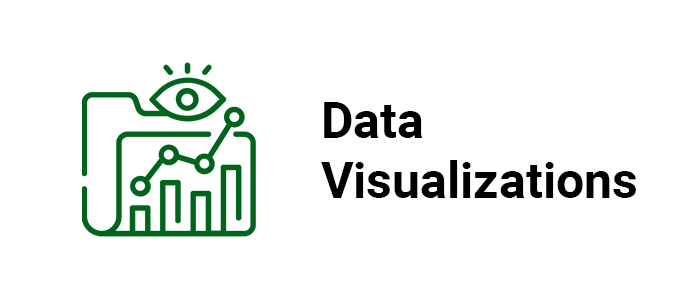
Who Should Attend This Power BI Course Singapore
This Excel Power BI course is perfect for individuals aiming to become data analysts, equipping them with essential skills in data visualization, analysis, and reporting for real-world business insights.

Training Professionals

Business professionals

Entrepreneur

Students
Why Choose Us
- Hands-On Exercises
- Attention to each participants
- Interactive Class
- Step-By-Step Course
- 100% Satisfactory Record
- Trained more than 10000 Participants
- 20 Year Experienced Trainer
Data Analysis using Microsoft Power BI Training Course
Microsoft Power BI is a suite of interactive business analytics tools for data visualization that deliver understanding throughout your organization.
- By the use of Power BI tools you can connect with hundred data source, modify data and drive ad hoc analysis.
- It generates proper report for your organization over web and mobile platform.
- Everyone will produce personal dashboards with unique 360-degree view of their business.
- Power BI tool used for Business statistics analysis that help for proper understanding and quick decision making
MS Power BI Course Objectives
This training helps you to gain expertise in the following areas:
- Analyze data with self-service BI.
- Connect to data sources.
- Perform advanced data modeling and shaping.
- Visualize data with Power BI.
- Enhance data analysis.
- Model data with calculations.
- Create interactive visualizations.
What will you learn in this Power BI training?
By the completion of this course, the Participant will understand in the following areas:
- Business Intelligence Concepts
- Introduction to SSBI and SSBI Tools
- Power BI overview
- Building Blocks of Power BI
- Getting started with Power BI Desktop
- Exploring Power BI Desktop
- First Report on Power BI Desktop
MS Power BI Course Objectives
To ensure your success, you should have experience managing data with a spreadsheet program such as Microsoft Excel or Google Sheets.
Microsoft Power BI Training Course Outline:
To ensure your success, you should have experience managing data with a spreadsheet program such as Microsoft Excel or Google Sheets.
Lesson 1: Analyzing Data with Self-Service BI
- Topic A: Data Analysis and Visualization for Business Intelligence
- Topic B: Self-Service BI with Microsoft Power BI
Lesson 2: Connecting to Data
- Topic A: Create Data Connections
- Topic B: Model Data with Relationships
- Topic C: Save Power BI Files
Lesson 3: Performing Advanced Data Modeling and Shaping
- Topic A: Clean and Transform Data with the Query Editor
- Topic B: Shape Data with the Query Editor
- Topic C: Combine and Manage Data Rows
Lesson 4: Visualizing Data with Power BI
- Topic A: Create Visualizations in Power BI
- Topic B: Chart Data in Power BI
Lesson 5: Enhancing Data Analysis
- Topic A:Enhance Analysis with Customized Visuals and Pages
- Topic B:Enhance Analysis with Tooltips
Lesson 6: Modeling Data with Calculations
- Topic A: Create Calculations with Data Analysis Expressions (DAX)
- Topic B: Create Calculated Measures and Conditional Columns
Lesson 7: Creating Interactive Visualizations
- Topic A: Create and Manage Data Hierarchies
- Topic B: Filter and Slice Reports
- Topic C: Create Dashboards in Power BI

 +65 8421 2824
+65 8421 2824
 info@exceltraining.com.sg
info@exceltraining.com.sg



 Chat With Us
Chat With Us