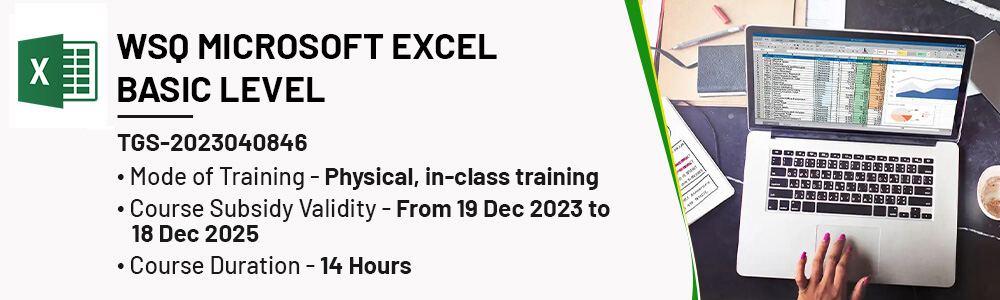
Physical Training Available, Fundings Applicable.
WSQ Basic Excel Course: Master Essential Spreadsheet Skills
The WSQ basic excel course singapore, supported by SkillsFuture, is developed to provide learners with the basics of skills to operate Microsoft Excel effectively. If you are a working professional, student, employee, or entrepreneur, learning Excel is required to manage data, analyze data, and be more productive. Excel is applied across various industries, making it a needed tool to manage data, automate calculations, and generate reports.
Who Should Attend WSQ Basic Excel Course
The WSQ Basic Excel Course is ideal for beginners, office workers, students, and professionals seeking to improve spreadsheet skills for data entry, analysis, and reporting. No prior Excel experience required.

Training Professionals

Business professionals

Entrepreneur

Students
Why Choose Us
- Hands-On Exercises
- Attention to each participants
- Interactive Class
- Step-By-Step Course
- 100% Satisfactory Record
- Trained more than 10000 Participants
- 20 Year Experienced Trainer
Why Learn Excel?
Excel is a necessary tool in today's professional landscape:
- Data Organization: keeping records and files that are organized.
- Data Analysis: The process of organizing, sifting, and calculating datasets.
- Report Generation: The process of making pivot tables and graphics for efficient reporting.
- Automation: Using functions and formulas to reduce manual work.
- Decision Making: Drawing conclusions from data trends and analysis.
Benefits of Taking the WSQ Basic Excel Course-
- Industry-Recognized Certification: This course assures high-quality instruction and acknowledges certification by adhering to the Workforce Skills Qualifications (WSQ) framework.
- Practical Hands-On Learning: Participants take part in case studies and real-world activities.
- Professional Guidance: Learn from knowledgeable instructors with professional expertise.
- Career Advancement: Excel skills are highly valued across a wide range of industries, increasing employment opportunities and productivity at work.
- Interactive and Engaging: Courses include exercises, tests, and real-world projects. To strengthen what has been learned.
Why Choose Us?
Choosing the right training provider is vital to ensuring you get high-quality education and practical skills. Here’s why our WSQ basic excel course supported by SkillsFuture, is the best choice:
- Industry-Recognized Certification- Our course is WSQ-accredited, guaranteeing you get a certification that employers in Singapore's various industries accept.
- Expert Trainers- Learn from experienced trainers with years of expertise in Excel and data handling. Our instructors give you practical tips and real-world experiences to learn in a practical and effective way.
- Practical Hands-On Learning- We believe in learning through doing. Our training incorporates hands-on exercises, live case studies, and projects to enable you to implement Excel skills in a real work environment.
- Complete Course Materials- Participants receive well-organized course subject matter, including step-by-step instructions, cheat sheets, and practice exercises, to support learning outside the classroom.
WSQ Basic Excel Course Outline
Module One: Create And Manage Worksheets And Workbooks
Create Worksheets and Workbooks
- Navigate Excel user interface
- Use Excel commands
- Create and save a workbook
- Enter cell data
- Import data from a delimited text file
Format Worksheets and Workbooks
- Add a worksheet to an existing workbook
- Rename a worksheet
- Copy and move a worksheet
- Change worksheet tab color
- Insert and delete columns or rows
- Adjust row height and column width
Configure Worksheets and Workbooks for Distribution
- Set a print area
- Modify page setup
- Insert headers and footers
- Print all or part of a workbook
- Set print scaling
- Display repeating row and column titles on multiple worksheets
- Save workbooks in alternative file formats
Navigate in Worksheets and Workbooks
- Search for data within a workbook
- Navigate to a named cell, range, or workbook element
- Insert and remove hyperlinks
Customize Options and Views for Worksheets and Workbooks
- Hide or unhide columns and rows
- Hide or unhide worksheets
- Change workbook views
- Change window views
- Modify document properties
- Change magnification by using zoom tools
- Display formulas
- Customize the Quick Access toolbar
Module Two: Perform Operations With Formulas And Functions
Summarize data by using functions
- Insert references
- Perform calculations by using the SUM function
- Perform calculations by using MIN and MAX functions
- Perform calculations by using the COUNT function
- Perform calculations by using the AVERAGE function
Format and modify text by using functions
- Format text by using RIGHT, LEFT, and MID functions
- Format text by using UPPER, LOWER, and PROPER functions
- Format text by using the CONCAT function
Perform conditional operations by using functions
- Perform logical operations by using the IF & IFS function
- Perform logical operations by using the SUMIF function
- Perform logical operations by using the AVERAGEIF function
- Perform statistical operations by using the COUNTIF function
Module Three: Manage Data Cells And Ranges
Insert data in cells and ranges
- Replace data
- Cut, copy, or paste data
- Paste data by using special paste options
- Fill cells by using Auto Fill
- Insert and delete cells
Summarize and Organize data
- Insert sparklines
- Group and outline data
- Insert subtotals
- Apply (basic) conditional formatting
Format cells and ranges
- Merge cells
- Modify cell alignment and indentation
- Wrap text within cells
- Apply number formats
- Format cells by using Format Painter
Module Four: Create Tables
Create and manage tables
- Create an Excel table from a cell range
- Convert a table to a cell range
- Add or remove table rows and columns
Filter and sort a table
- Filter records
- Sort data by multiple columns
- Change sort order
- Remove duplicate records
Manage table styles and options
- Apply styles to tables
- Configure table style options
- Insert total rows
Module Five: Create Charts And Objects
Create charts
- Create a new chart
- Add additional data series
- Switch between rows and columns in source data
Format chart elements
- Resize charts
- Add and modify chart elements
- Apply chart layouts and styles
- Move charts to a chart sheet
Training fee:
*Course fee before WSQ funding: $395.00/pax + 9% GST. the new 9% GST rate will be applied for all registration made after 31st December 2023
Funding: (GST included)
*The funding amount mentioned is indicative and will be confirmed upon registration.
|
Course Fee Subsidies for SMEs |
SINGAPORE CITIZENS AND PRS ≥ 21 |
|
|
70% of Course Fees |
||
|
WSQ Deductible: $276.50 Payable: $154.05 (including GST) |
||
|
Passing Exam & Full Attendance required |
||
|
Course Fee Subsidies for Non-SMEs |
SINGAPORE CITIZENS ≥ 40 |
SINGAPORE CITIZENS < 40 AND PRS |
|
70% of Course Fees |
50% of Course Fees |
|
|
WSQ Deductible: $276.50 Payable: $154.05 (including GST) |
WSQ deductible: $197.5 Payable $233.05 (including GST) |
|
|
Passing Exam & Full Attendance required |
||
|
Course Fee Subsidies for Self-sponsored Individuals |
SINGAPORE CITIZENS ≥ 40 |
21⩽SINGAPORE CITIZENS < 40 AND 21 ⩽PRS |
|
70% of Course Fees |
50% of Course Fees |
|
|
WSQ Deductible: $276.50 Payable: $154.05 (including GST) (Can be offset by Skillsfuture credits if have) |
WSQ deductible: $197.05 Payable $233.05 (including GST) (Can be offset by Skillsfuture credits if have) |
|
|
Passing Exam & Full Attendance required |
||
Discount policy:
- 4 pax from a same group: 5% discount for each person
- 5 pax from a same group: 10% discount for each person
Assessment Plan:
- Practical Performance: 1 Hour
- Kindly help us process via Quiz

 +65 8421 2824
+65 8421 2824
 info@exceltraining.com.sg
info@exceltraining.com.sg



 Chat With Us
Chat With Us