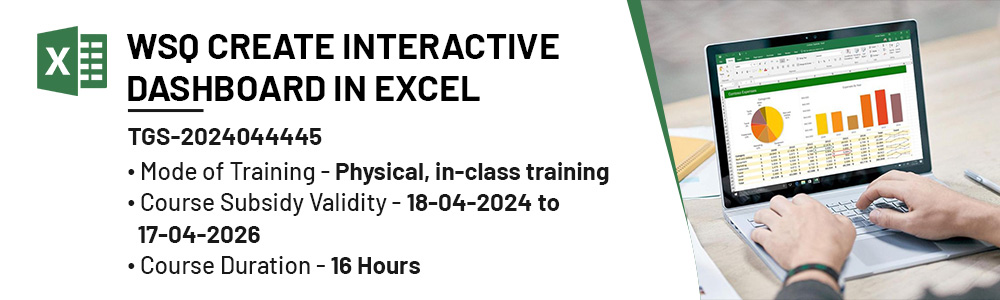
Physical Training Available, Fundings Applicable.
Learn WSQ Create interactive Dashboard in Excel Course Singapore
Enhance your accounting skills with the WSQ Create interactive Dashboard in Excel Course Singapore. This comprehensive training provides practical knowledge in creating dynamic dashboards, financial management, invoicing, and payroll. Ideal for business owners and accounting professionals, this course helps streamline processes and improve efficiency. Enroll today to take your data analysis and financial reporting skills to the next level!
Who Should Attend This WSQ Create interactive Dashboard in Excel Course
We are glad to inform that we have this Create interactive Dashboard in Excel training as a WSQ certified course with upto 70% funding.

Training Professionals

Business professionals

Entrepreneur

Students
Why Choose Us
- Hands-On Exercises
- Attention to each participants
- Interactive Class
- Step-By-Step Course
- 100% Satisfactory Record
- Trained more than 10000 Participants
- 20 Year Experienced Trainer
WSQ Create interactive Dashboard in Excel Singapore
Unlock the power of data visualization with the WSQ Create Interactive Dashboard in Excel course in Singapore. This course equips you with the skills to design dynamic and interactive dashboards using Excel, enhancing your ability to analyze and present data effectively. Perfect for business professionals, analysts, and managers, you'll learn to transform raw data into insightful visual reports that drive better decision-making. With hands-on training, you'll master the techniques to create compelling dashboards that streamline data management and improve business efficiency. Enroll today and take your data presentation skills to the next level!
What Will You Learn in the WSQ Create Interactive Dashboard in Excel Course
- Excel Dashboard Fundamentals: Understand the key components and principles of creating effective and interactive Excel dashboards.
- Data Visualization Techniques: Learn to use various Excel tools and features to visualize data clearly and attractively, including charts, graphs, and pivot tables.
- Dynamic Data Integration: Master techniques for integrating and updating data dynamically in your dashboards to ensure real-time accuracy and relevance.
- Advanced Excel Functions: Utilize advanced Excel functions and formulas to manipulate and analyze data efficiently within your dashboard.
- User-Friendly Interface Design: Design intuitive and user-friendly dashboard interfaces that facilitate easy navigation and data interpretation for end-users.
- Automation and Interactivity: Incorporate automation and interactivity into your dashboards using macros, slicers, and interactive controls to enhance user engagement and productivity.
Course Outline:
Lesson 1
- Use data analytics tools and techniques to visualise trends and patterns according to data modelling principles.
Lesson 3
- Compute database queries according to data protection standards to extract relevant data across multiple sources
Lesson 5
- Develop performance dashboards and insight reports by integrating functional languages to derive business insights.
Lesson 7
- Employ PivotCharts in Excel to merge data from diverse structures with interactive reporting features for presentation of business insights.
Lesson 2
- Apply data cleansing techniques and quality check to transform them into digestible data sets.
Lesson 4
- Analyse distinct data sets with defined statistical techniques and machine learning methods.
Lesson 6
- Optimise PivotTables in Excel to generate dynamic business insight reports tailored to specific domain contexts.
Training fee:
*Course fee before funding: $$ 495.00/pax + 9% GST. the new 9% GST rate will be applied for all registration made after 31st December 2023
WSQ Funding: (GST included)
*The funding amount mentioned is indicative and will be confirmed upon registration.
|
Course Fee Subsidies for SMEs |
SINGAPORE CITIZENS AND PRS ≥ 21 |
|
|
70% of Course Fees |
||
|
WSQ Deductible: $ 346.50 Payable: $193.05 (including GST) |
||
|
Passing Exam & Full Attendance required |
||
|
Course Fee Subsidies for Non-SMEs |
SINGAPORE CITIZENS ≥ 40 |
SINGAPORE CITIZENS < 40 AND PRS |
|
70% of Course Fees |
50% of Course Fees |
|
|
WSQ Deductible: $ 346.50 Payable: $193.05 (including GST) |
WSQ deductible: $247.50 Payable $292.05 (including GST) |
|
|
Passing Exam & Full Attendance required |
||
|
Course Fee Subsidies for Self-sponsored Individuals |
SINGAPORE CITIZENS ≥ 40 |
21⩽SINGAPORE CITIZENS < 40 AND 21 ⩽PRS |
|
70% of Course Fees |
50% of Course Fees |
|
|
WSQ Deductible: $ 346.50 Payable: $193.05 (including GST) (Can be offset by Skillsfuture credits if have) |
WSQ deductible: $247.50 Payable $292.05 (including GST) (Can be offset by Skillsfuture credits if have) |
|
|
Passing Exam & Full Attendance required |
||
Kindly note that you are required to achieve a minimum of 75% attendance and be certified competent in all the assessment components. Should you fail to meet the attendance/assessment requirements and/or terms and conditions of SSG's funding, you will not be eligible for the course fee funding and will have to bear the full course fees.
*) SFEC, Absentee payroll and WSS funding also applicable for WSQ courses. For further details please refer to WSQ Funding by Skilllsfuture SG – Inspizone Trainings
Discount policy:
- 4 pax from a same group: 5% discount for each person
- 5 pax from a same group: 10% discount for each person
Assessment Plan:
- Written Assessment – Short Answer Question (WA-SAQ): 1 hour
- Practical Performance: 1 hour
- An entrance tests are required before the course: Kindly help us process via Quiz

 +65 8421 2824
+65 8421 2824
 info@exceltraining.com.sg
info@exceltraining.com.sg



 Chat With Us
Chat With Us